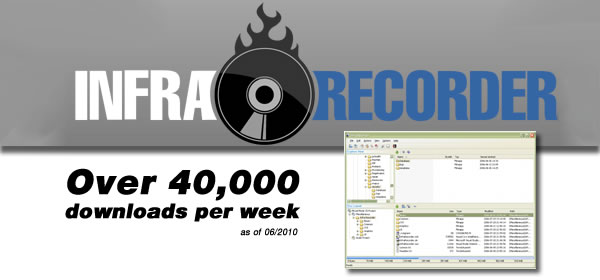There are a lot of ways to approach burning discs. Burn keeps it simple, but still offers a lot of advanced options.
Keep your files safe and share them.
Burn your files to a disc so you can access them later on. Choose different filesystems so you can share your files with people with different operating systems.
Change advanced settings like, file permissions, the disc icon, file dates and more on the fly in Burns inspector.
Let the music be with you.
Create standard Audio-CD discs with ease. Just drop your audio files in Burns audio list. Want more music on your disc, Burn can create MP3 discs. More and more players support these discs. Higher quality, no problem, Burn can create DVD-Audio discs, which can contain more and higher quality files.
Burn offers advanced options like CD-Text and mp3 tag editing to personalize your disc.
Share your movies.
Made your own movies and want to share them with family and friends? No problem. Burn can create a wide range of video discs. From VideoCD to DVD-Video discs. And DivX discs to fit more of your videos on a disc.
To personalize your DVD-Video disc, burn can create interactive menus. Choose a theme in Burn or create your own.
1 + 1 makes 2.
Do you already have discs you like to reproduce? Don’t worry, DiscBurn can help you. We can copy discs or use disk images to recreate your discs.
Converting.
Forget worrying about convertion. Burn will take your video and audio files and turns them in the right format.
In the preferences you can set the options for quality and size.