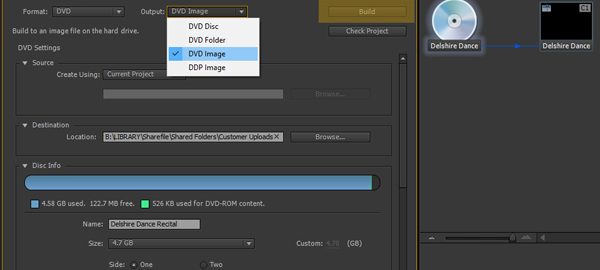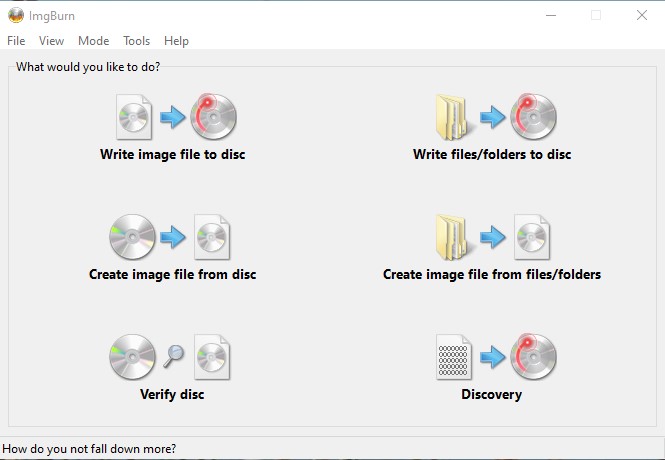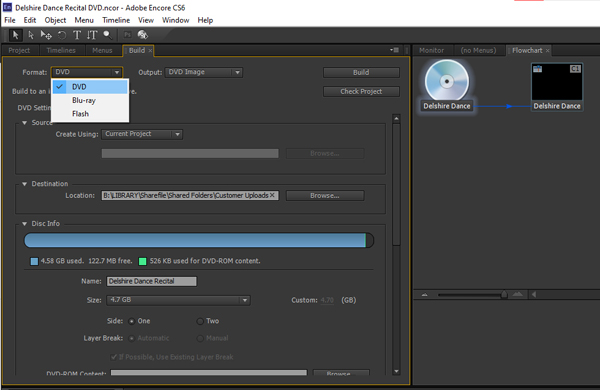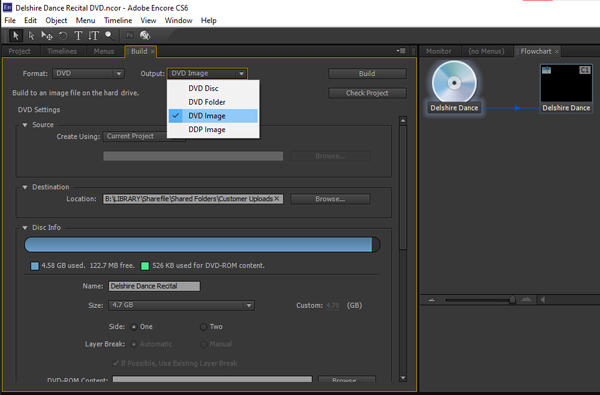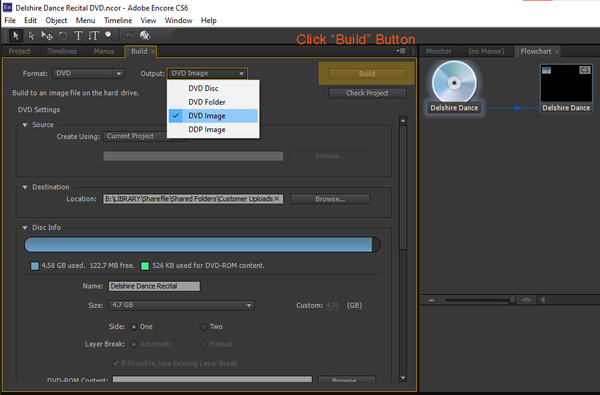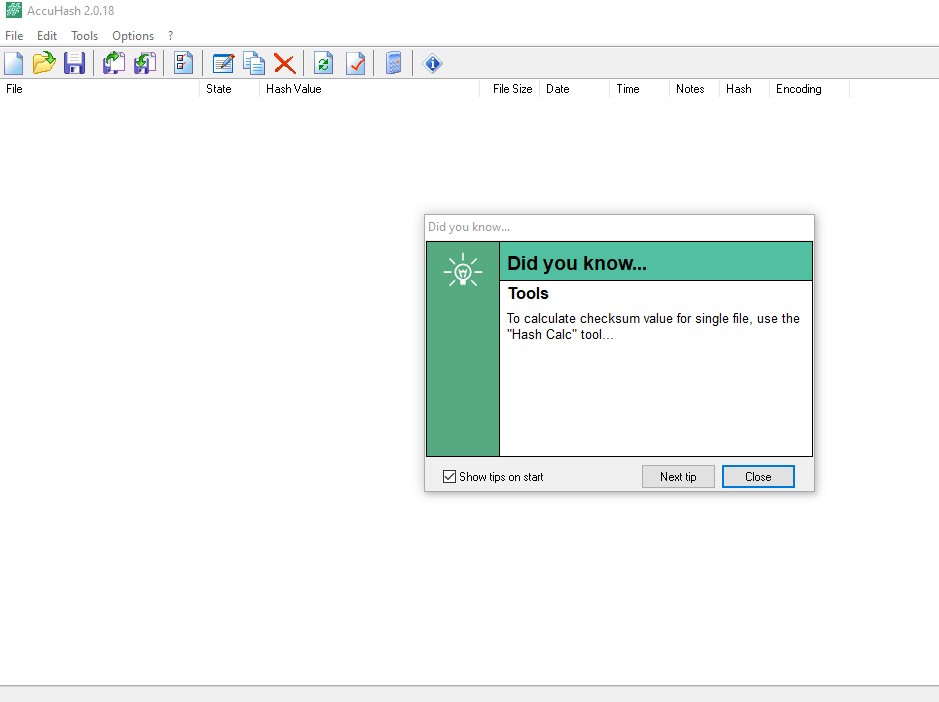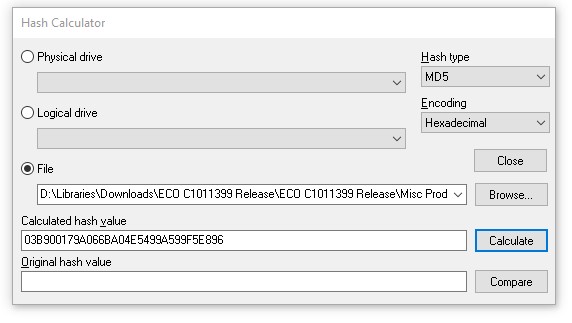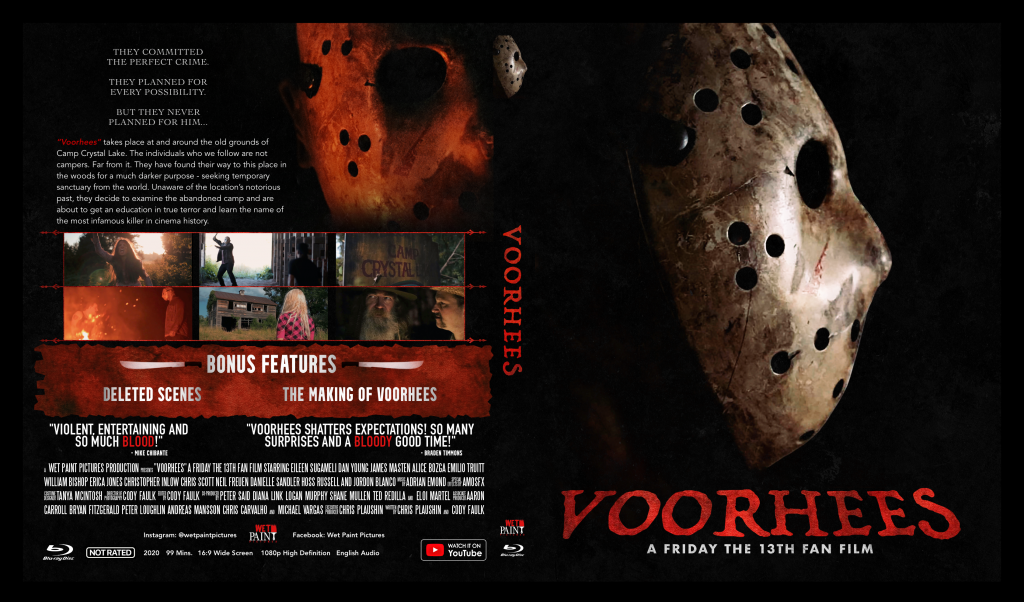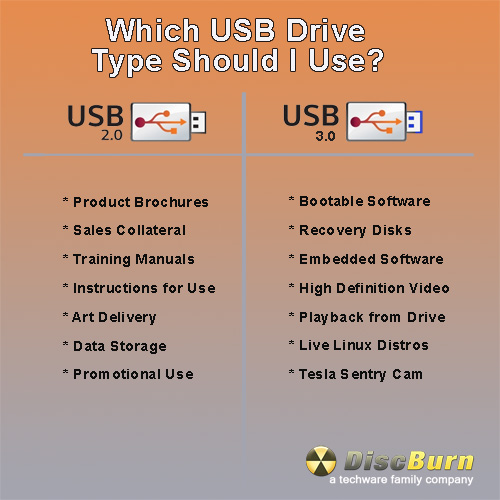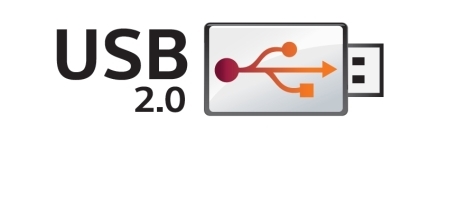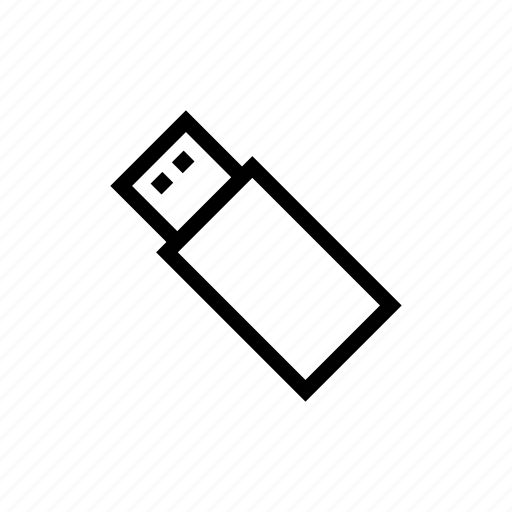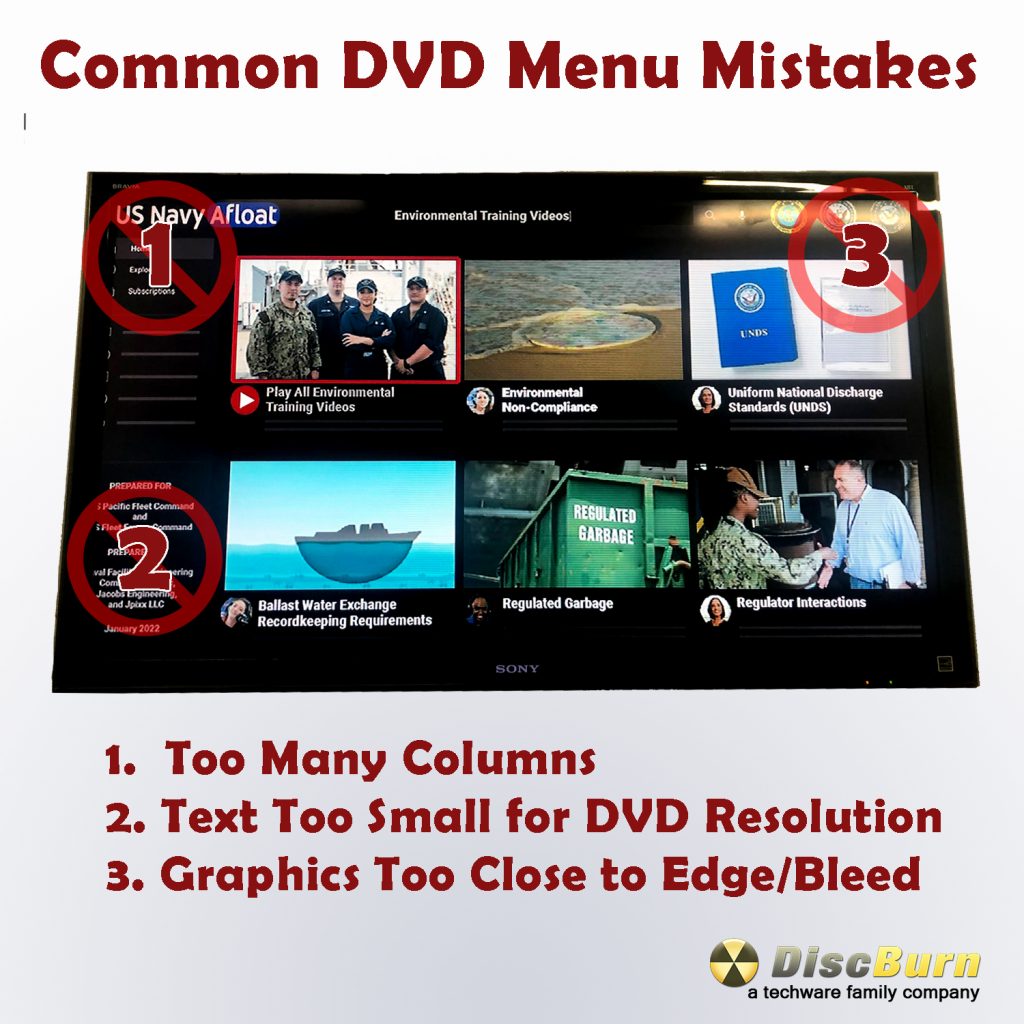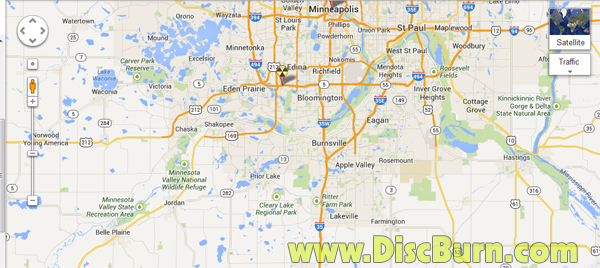This is always a tough decision and I know you're probably not going to like the answer but it's probably - BOTH!
What are Closed Captions?

Captions come in a couple of flavors – open and closed but since closed is much more common we will speak of them.
Closed Captions are intended for individual audience members who are deaf or hard of hearing. They include audio descriptions of music in the background or audio elements that are present in addition to spoken word.
EG
“Shrill music plays in the background”
Closed Captions were developed as part of the accessibility initiative of the ADA so to be in compliance for public broadcasting or showing in schools and other public venues you may be legally required to include them.
What are Subtitles?

Subtitles are written translations of the spoken text featured in a video. They can be in the same language or they be translated from one language to another.
Subtitles assume that the viewer can hear and do not include audio description.
Subtitles have gained popularity with both ESL (english as a second language) and many other distracted viewers. As screens become more pervasive it is not uncommon for audience members to multitask with a second screen while watching DVDs or Blu-rays on a Television. Some viewers use the subtitles to essentially pre-read the dialog seconds before it’s spoken to free up attention for additional tasks.
For a more thorough explanation of the nuances and benefits of each you can visit here.
Why do I need Subtitles & Closed Captioning?
Well that comes down to a technical glitch essentially. The stream of data that the closed captioning is contained is great for broadcast over the air presentations.
For whatever reason this data stream is not passed through HDMI cables.
This is a huge problem as the vast majority of video playback occurs through HDMI connected DVD and Blu-ray players.
If you have the space we recommend creating a menu screen with or adding subtitles in addition to providing closed captioning for compliance reasons.
What kind of content producers think about adding CC and Subtitles?
- Religious Content Producers – Preachers, Churches, Theology Professors
- Educational Content Producers – Videos shown in school settings.
- Public Broadcast & Documentary Producers
Really anyone that is aiming for a wide audience should think hard about adding these features. The Closed Captioning will cover your ADA compliance and the Subtitles are gaining popularity amongst viewers of all types.
Can Discburn add Subtitles and Closed Captions to my Video Content?
We certainly can add subtitles and closed captioning to your DVD mastering and/or Blu-ray production projects.
We recommend our customers first get their transcriptions produced in the proper file formats. www.Rev.com has been our go to for this service and we don’t hesitate to send our customers to them. Don’t be tempted with the lower cost AI based transcription services – we’ve found them to be severely lacking.
Once you have your transcription files you can simply provide them along with your video content and for some minimal additional fees (typically around $75) we can create a menu item and add your subtitles.
Discburn is here to help you with any or all video content production services that you require. If you would like to discuss your next project you can always call 612-782-8200 or email us. We provide full service authoring and mastering services for DVD, Bluray, Audio and Digital content.