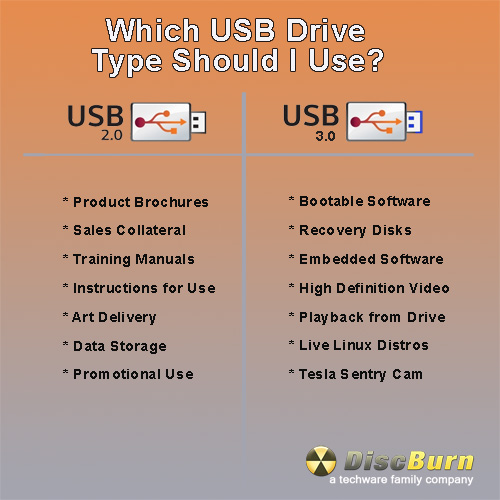
Tips for choosing the correct Custom Printed USB Drive
Custom Printed USB Flash Drives can be a great way to deliver content to your customers but some basic slip ups can lead to great frustrations.
When your sourcing custom printed USB Drives it is important to speak with your vendor about the scope of your project. That can help to steer you in the correct direction.
Custom USB 2.0 Drives Have Slower Read/Write Speeds
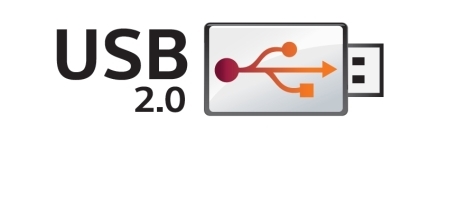
Branded Flash Drives are a great way to build brand equity and provide value to your customers. USB 2.0 drives are great for data transfer and storage whenever speeds do not need to be blazing fast.
Custom USB 2.0 Flash Drive Use Cases
- Brochures
- Art Delivery
- Promotional Uses
- IFUs (instruction for use)
- Sales Collateral (PDF, Logos, Art, Press Releases, Embargo’d content)
- Educational or Training Materials
- More
Custom USB 3.0+ Drives Have Faster Read/Write Speeds

USB 3.0 Drives with custom printing are perfect for when you need faster performance. Slow speeds can cause issues like stuttering on high resolution video playback or lag issues when loading and running software. If you don’t know what you need, faster is always a safer bet. USB 3.0 drives are easily spotted by a blue connector socket.
Custom USB 3.0 + Flash Drive Use Cases
- Bootable Software
- Recovery Disks
- Embedded Software
- High Definition Video Playback
- Live Linux Distributions
- Tesla Sentry Cam
- Surveillance Storage
- More
These are not be all end all and whenever possible you should work with your vendor to produce first articles for testing. This is especially important if you are purchasing large quantities of custom printed USB drives as then generally cannot be returned once imprinted.
Speed, Formatting, & Chipset can all play important factors in making sure that your project goes off without a hitch. Call us today or email to speak with our experts about which USB drive is the right solution for you.